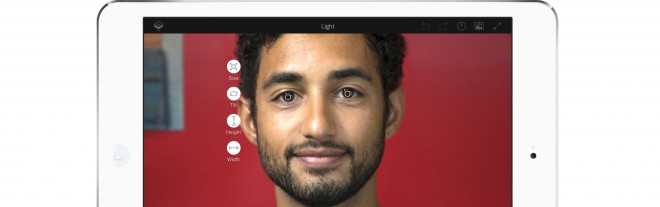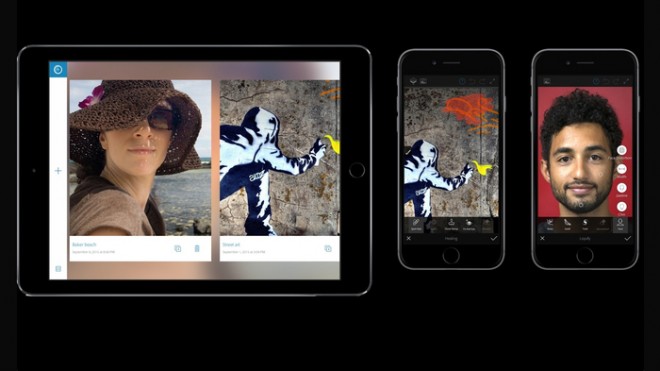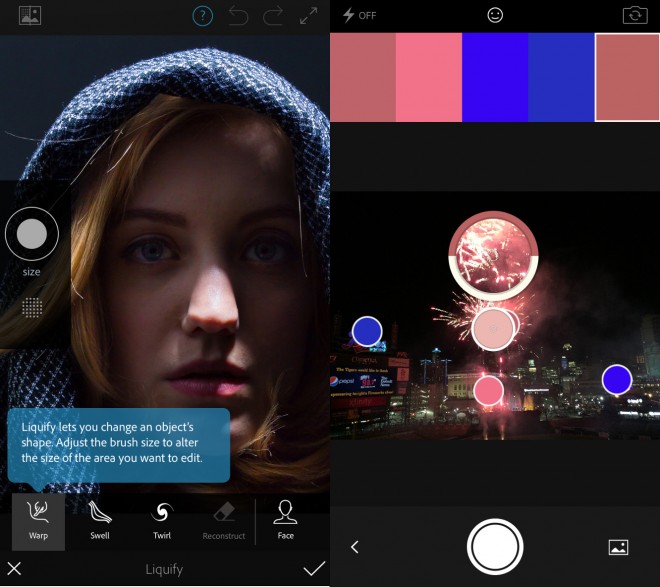Easy Retouching and Restoration with Photoshop Fix - Photo Editing App
SHARE
Adobe photoshop Fix brings some  powerful tools that help you to heal, smooth, liquify, lighten, darken, adjust color, paint, add vignettes, tweak exposure/contrast/saturation, and defocus. Professional editing tools are put in a friendly mobile interface which are used to quickly repair or refine any image, anywhere you are. Since it is integrated with creative cloud the images can be sent to photoshop CC, Lightroom CC or photoshop mix to take them to perfect level.
powerful tools that help you to heal, smooth, liquify, lighten, darken, adjust color, paint, add vignettes, tweak exposure/contrast/saturation, and defocus. Professional editing tools are put in a friendly mobile interface which are used to quickly repair or refine any image, anywhere you are. Since it is integrated with creative cloud the images can be sent to photoshop CC, Lightroom CC or photoshop mix to take them to perfect level.
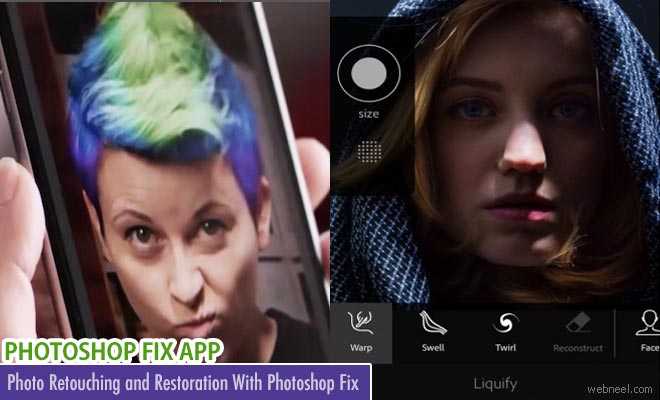
Watchout Photoshop Fix Retouching
Features Of Photoshop Fix :
- Retouch and restore : Using the intuitive tools you can liquify, heal, patch, smooth, lighten and darken your images.
- Edit and adjust : With use of essential imaging tools you can paint,add vignettes and control exposure,contrast,saturation.
- Work with large files : High resolution images of 64 megapixels can be edited without fear of crashing or slowdowns.
- Take your images further : All edited images can be sent directly to photoshop CC with all layers intact which helps you to refine the images or use them in creative projects.
Login to Adobe to more on the Product : www.adobe.com/
For Android : play.google.com
For iOs : itunes.apple.com/in/app/id1033713849
Related Posts :
Different Types of PhotographyPhotography Contest
Visit Source Website :Webneel.com
Posted with permission, courtesy of webneel.com